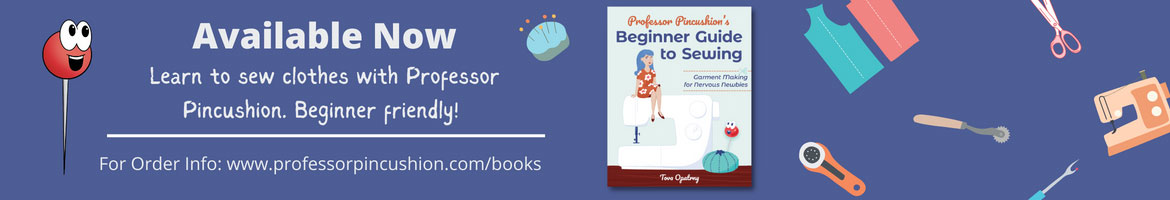Yes most likely. We only stream using HTML5 video and no longer use Flash. We do our best to support as many devices as possible. Make sure on your mobile device you are using the latest version of the Chrome, Firefox or Safari browser. Old browsers, such as the default...
Archives
Sewing Classroom
The sewing classroom is your quick start to learning how to sew. If you are brand new to sewing this is the best place to start learning how to sew. Our videos are listed in order from the basics to more advanced. Just start watching the videos in order and just...
Im having trouble watching videos
Quick Solutions Try A Different Browser Make sure your browser is up to date, upgrade it if needed. Try installing Chrome, or Firefox or Safari for your primary browser. If you have a mobile device, Chrome or Firefox is also recommended. If you are using an ad blocking browser plugins,...
Extend My Premium Membership
If you are currently a Premium member and only made a single payment, you can extend your membership by visiting the My Membership page. If you are currently a Premium member and make recurring payments via PayPal, you don't need to do anything, PayPal will automatically extend your membership.
Ask The Professor A Question
Ask any sewing related question you want and Professor Pincushion will try to answer. Other members can answer as well, because we are all here to learn and help each other. You can even ask questions on how to use the site or anything else related to the Professor Pincushion...
Change Email Address
You can change your e-mail address by making sure you are logged in, then in the top right of the site you will see the words "PROFILE", click it, or CLICK HERE. You will see the "Email Address" section with your current email address in it. Change it to whatever...
Lost my password
Click on the link HERE to the password reset page. Enter your username or e-mail address, then hit submit. You will receive an e-mail to the address you used to create your account. Follow the instructions in the e-mail to recover your password.
Change Password
Make sure you are logged in and in the upper menu click "Profile". This will take you to the "My Profile" page. In the "New Password" section, enter your new password twice and press the "Save all Changes" button
Upload An Avatar
If there is a Gravatar associated with your email account, we will use that as default. Currently, only gravatar avatars will only be used and you cannot upload one directly to Professor Pincushion.
How can I Register
Browse to this link HERE Choose an option that works for you. Follow along with the on screen instructions.