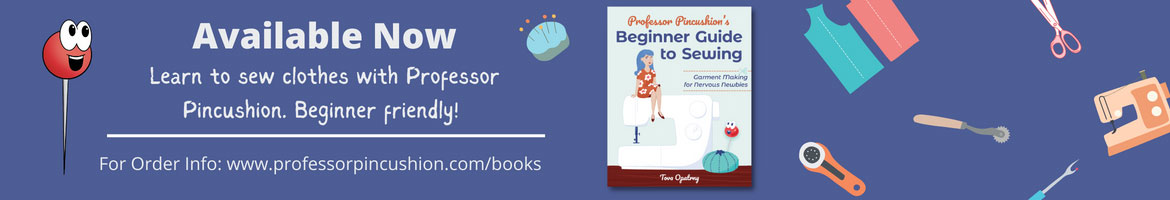If you have not found what you are looking for in the FAQ's, then please contact support. On this page, near the top is the "Contact Support" tab. If you are on a mobile device, it might be all the way at the bottom. Click that tab and you will see how to contact support. If all else fails, CLICK HERE to be taken directly to it.
The sewing classroom is your quick start to learning how to sew. If you are brand new to sewing this is the best place to start learning how to sew. Our videos are listed in order from the basics to more advanced. Just start watching the videos in order and just remember which ones you finished when you come back to watch more. We recommend being a premium member so you can see our entire collection for the highest level of education. ENJOY!
Yes most likely. We only stream using HTML5 video and no longer use Flash. We do our best to support as many devices as possible. Make sure on your mobile device you are using the latest version of the Chrome, Firefox or Safari browser. Old browsers, such as the default browser packaged into older versions of Android are not going to be supported but may work. You can check out if your device can view our premium content on this page.
Quick Solutions
- Try A Different Browser
- If you are using an ad blocking browser plugins, try and disable it
- Clear your browser cache. This could remove your browsing history and saved passwords so you would have to type them in again
- You can learn how to clear your browser cache HERE
How fast does my internet connection need to be to watch your videos?
- Our content will automatically adapt to your internet speed and deliver the optimal video for your speed.
- If you are on a mobile device and can connect to a WIFI, then do so, so you do not use your mobile data.
- Our free videos stream via YouTube. YouTube streams their content via progressive download (it loads large chunks of the video on your computer then plays it). If you have a slow connection watching our free videos is possible, you might have to wait a while for it to load.
- YouTube has many option in the quality to stream the content, click on the "Gear" icon in the YouTube video control bar and choose a lower quality, it will load faster, but the picture quality will be not as good.
- Our premium content streams between ~200 Kilobits per second to 4.5 Megabits per second. depending on your internet speed and screen resolution.
- Please allow about 10 seconds for the video to initially buffer in before the video starts playing.
- We use a different method of streaming than YouTube does. We stream smaller chunks of video at a time. If your internet connection is fast enough, you should not see a loading icon or have a stutters in the video. It should play like you are used to.
My premium video does not play
- Im a Premium member and I hit play on a Premium video, but the player says that the video could not be found or the video file type is not supported.
- Make sure you have the latest version of your web browser installed. Try Chrome or Firefox.
- If you are browsing from a mobile device, not all mobile devices will be able to view our premium content. You can test your device on this page.
- Reload the page first and try again. If that does not work, try reloading 1 last time.
- Clear your browser cache and try and hit play again, you might need to re-login. You can learn how to clear your browser cache HERE
- If it still says it cannot play it and you see an error message in the player saying that the video cannot be found, please contact support HERE. Make sure to let us know what video you were trying to play, and what error message is displaying, if any.
- If you are currently a Premium member and only made a single payment, you can extend your membership by visiting the My Membership page.
- If you are currently a Premium member and make recurring payments via PayPal, you don't need to do anything, PayPal will automatically extend your membership.
Ask any sewing related question you want and Professor Pincushion will try to answer. Other members can answer as well, because we are all here to learn and help each other. You can even ask questions on how to use the site or anything else related to the Professor Pincushion website.
Ask a question
- The main navigation menu has a link called "Ask A Question." Click on it. Or click here.
- You must be logged in to post or answer a question
- Scroll to the bottom
- Title your question
- Type in your question, make sure to be specific
Answer A Question
- The main navigation menu has a link called "Ask A Question." Click on it Or click here.
- You must be logged in to answer
- A list of the latest questions will be displayed, you can search the answers using the search built into the ask a question page.
- Click on a question to read the question and answers for it.
- At the bottom you can type in an answer
- There is a checkbox that is automatically checked to favorite that topic. Keep it checked if you wish to receive email updates of new replies.
- You can change your e-mail address by making sure you are logged in, then in the top right of the site you will see the words "PROFILE", click it, or CLICK HERE.
- You will see the "Email Address" section with your current email address in it. Change it to whatever you would like, then hit "save All Changes" button at the bottom. You do not need to enter your password to change your email address.
You cannot change your username that you signed up with, sorry.
Click on the link HERE to the password reset page. Enter your username or e-mail address, then hit submit. You will receive an e-mail to the address you used to create your account. Follow the instructions in the e-mail to recover your password.
- Make sure you are logged in and in the upper menu click "Profile".
- This will take you to the "My Profile" page. In the "New Password" section, enter your new password twice and press the "Save all Changes" button
- If there is a Gravatar associated with your email account, we will use that as default.
- Currently, only gravatar avatars will only be used and you cannot upload one directly to Professor Pincushion.
- Browse to this link HERE
- Choose an option that works for you.
- Follow along with the on screen instructions.
No, sorry. The Basic (free) membership is kind of like a trial in the sense that you get to see the quality videos and environment that Professor Pincushion has to offer.
Sorry to see you go. You can visit the "Modify My Membership" page while logged in and you will see an option to cancel your membership.
- If you are NOT using a recurring payment, just a one time payment, then in theory you don't need to do anything to cancel, you can just let it expire and it will not automatically renew. Your account will be converted to a Free - Basic Membership. You can go premium again at any time.
- If you ARE using a recurring payment, then please visit the "Modify My Membership" for a way to cancel.
- Example: If you still have 15 days left on your Premium membership for this month and decide to cancel, you will still have 15 days left of premium membership. After those 15 days, you will no longer be a premium member.
- Your account will automatically be converted to a Free - Basic membership.
Great, it's easy. Just visit the "Modify My Membership" page when you're logged in and follow the on screen instructions.
That's right. Pay as you go, no contract. Pay for 1 month, then stop, or keep going as long as you like. We do offer an option for "automatic renewal" if you just want your membership always ready to go.
Pay for one month, then stop (yes you can add more time if you wish)
- When your ready to go Premium, visit the Modify My Membership page and choose the option for 1, 3, 6, or 12 month(s) with "NO automatic renewal"
- No PayPal account is required, just a credit card
- If you want to add more time to your membership, visit the Modify My Membership page and you will see an option to extend your membership
Pay for one month, then automatically renew your membership each month.
- A PayPal account is required because PayPal automatically does all the leg work for the renewal.
- If you do not have a PayPal account, choose the "NO automatic renewal" option
NO, we just need a credit card. PayPal will accept a credit card payment without having a PayPal account. If you have a PayPal account, you can use that to pay if you would like. For a premium account with automatic renewal, yes you will need a PayPal account.
YES, if you choose the Premium membership option that says "WITH automatic renewal".
- You need a PayPal account to choose the automatic renewal option.
- If you do not have a PayPal account, choose the Premium option "No automatic renewal"
- If you choose "No automatic renewal" you can't switch to an automatic renewal option.
- You could let your month run out, then go through the Premium upgrade process again and choose the "WITH automatic renewal" if you have a PayPal account.
- If you choose "No automatic renewal" you can't switch to an automatic renewal option.
NO, PayPal handles your credit card information. We do not store your credit card information on our servers. PayPal notifies us that you paid, then we make you premium almost instantaneously.
We use PayPal to handle our credit card transactions. You do NOT need to have a PayPal account to complete the PayPal transaction, just a credit card. If you have a PayPal account, you can log into PayPal to use your account upon checkout.
Thanks for the support, check out our Patreon page HERE to learn more. If you are a Patron of $5 or more you will have access to our Premium content, just like a Premium member would. Everything you need to do is on the Patreon Page.
- If you HAVE NOT linked your Patreon account to Professor Pincushion, go to the Patreon Page and follow the on screen instructions to link your Patreon account to Professor Pincushion. Patrons with a contribution of $5 or more you will have access to Premium content.
- Make sure you are logged into your Patron account on patreon.com
- Make sure you are logged into Professor Pincushion
- Go to our Patreon page on Professor Pincushion
- Follow the on screen prompts to link your account
- If you HAVE already linked your Patreon account to Professor Pincushion, and you are a Patron of $5 or more but cannot view Premium content, you can re-link your Professor Pincushion account to Patreon.
- Make sure you are logged into your Patron account on patreon.com
- Make sure you are logged into Professor Pincushion
- Go to our Patreon page on Professor Pincushion
- You will see an option to re-link your Professor Pincushion account to Patreon, click on that and finish the relinking
You can modify your Patreon contribution to Professor Pincushion by visiting our Patron Page while logged in, and you will see options to change your contribution. Patreon.com is the one that handles all the payments and is the one that charges you.
Yes ProfessorPincushion.com uses browser cookies. For some reason you have them turned off, you can get some more info here on how to turn them on. We use cookies to ensure that we give you the best experience on our website. If you continue to use this site, cookies will be used. You can read about our cookie policy HERE.
If you have a sewing related question, please ask your question on the ask a question forum.
If you have searched through all of the FAQ's and still cannot find the answer you are looking for, please contact support below. If you have a sewing related question, please browse the forums located here.