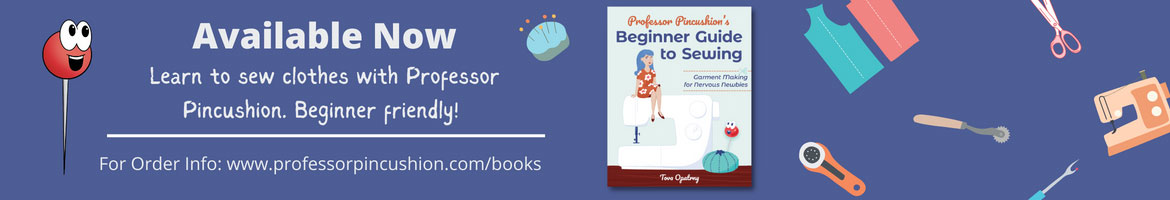Tired of all the prep that comes to dealing with paper patterns like the cutting and pinning? There's an alternative way that can let you get to sewing future projects faster and it uses a standard projector. Pattern projection describes using a projector to project pattern lines downward onto fabric so you can cut with a rotary cutter, skipping dealing with paper patterns. While initial setup can be time consuming, once this is complete, you'll be on your way to your projects a lot faster. This video is part of a 3 part series, and goes over equipment used for doing your own DIY setup and how to set up the equipment. We'll list and include the equipment used so you can purchase a similar setup which will cost less than $150. This is a lot less than buying an official pattern projector sold at stores. It's definitely not for the faint of heart to get into, but if this is something that's always interested in you and you want to try it without investing a lot of money, this is a way to give it a try.
Projection Pattern Sewing - Equipment & Setup - Advanced Details
Videos In This Series
Part 1 - Equipment and Setup - https://www.professorpincushion.com/professorpincushion/sewing-pattern-projection-equipment-setup
Part 2 - Calibration - https://www.professorpincushion.com/professorpincushion/projection-pattern-sewing-projector-calibration
Part 3 - Patterns and Cutting - https://www.professorpincushion.com/professorpincushion/pattern-projection-part-3-patterns-and-cutting
Equipment To Purchase
When creating this series I approached it with ease of use, portability, and price in mind. There are a lot of ways someone can mount a projector. It could be mounted with a light stand, ceiling mount, wall mount, tension mount, or a boom stand. I wanted something that is portable, lightweight, non permanent, cheap and easy to setup. I decided on using a simple light stand. The projector is a cheap off brand LED projector that has 1080p native resolution. I relied on reviews and what basic functionality I think I needed for the projector. The projector's price is very cheap compared to brand name projectors, so please don't expect stellar performance from a $68 projector. A brand name projector can cost several hundred dollars. Below are my thoughts on what to look for if you decide to purchase something different than what I used.
Any items suggested below are not an endorsement by Professor Pincushion. These are just the items that were chosen and used. Professor Pincushion paid for the items with their own money and is not sponsored by any of the companies listed below. Professor Pincushion does not make a commission on the items below if you purchase them.
Projector - https://www.amazon.com/gp/product/B0B28G5Y4R/ - Learn More about projectors HERE
Stand - https://www.amazon.com/gp/product/B09SZ7TPPG/ - Learn More about stands HERE
Spigot Stud Set - https://www.amazon.com/gp/product/B08L4JP5L8 - Learn More about spigot stud sets HERE
Swivel Mount - https://www.amazon.com/gp/product/B07Z4VLXSP - Learn More about swivel mounts HERE
HDMI Cable - https://www.amazon.com/Amazon-Basics-High-Speed-Cable-18Gbps/dp/B075ZX24H4 - Learn More about HDMI cables HERE
Projector
I purchased this projector for about $68 - https://www.amazon.com/gp/product/B0B28G5Y4R/
- This specific projectors brand is Happrun, The model goes by multiple names. "Model H1", "9500L". Here is the link to the manufactures website for this specific item https://happrunlife.com/product/shopii/projector-h1 .
- This is an off brand projector, I choose it because of its reviews, price and features. Please don't expect excellent performance or quality from it. Being an off brand product, don't expect the warranty to be honored or product support. If you are looking for that, please purchase a more expensive projector from a more well known brand. You will be paying hundreds of dollars for something similar. Buyer beware when purchasing off brand.
- The projector's native resolution should be at least 1920x1080. This is also known as full hd, 1920x1080, or 1080p. Make sure it specifically states a native resolution of 1920x1080 or one of its AKAs. Some monitors state that it can "support" HD, but it is really has a native resolution of 720p meaning it has the ability to "upscale" or "playback" HD content. What that really means is it will project at a resolution of 1280x720, but can play HD content. Looking for a native resolution of 1920x1080, which means that it can playback and project full HD content
- Beware that a lot of off brand projectors have misleading or out right lies about the capabilities of their projectors. This is all marketing speak to get you to purchase their product.
- Off brand projector's lumens advertisements are most likely inaccurate. Lumens are how bright the projector can get and the more lumens the brighter it is and, therefore, easier to see. ANSI lumens is a different way to calculate lumens and usually the higher it is the better/brighter the projector is.
- Contrast ratio is the ratio between projected white and black colors. This is usually over exaggerated and usually the higher the ratio the better. It's not critical for projecting patterns.
- Aspect ratio of a HD projector is 16:9. Meaning it is a proportional relationship between an image's width and height. Full HD resolution is 1920x1080. If you purchase a Full HD projector, the aspect ratio will automatically be 16:9
- Being able to adjust the "Keystone" of the projector is a must. The projector I suggested has up to 15 degrees of adjustment. If the projector is tilted, the final projected image might look skewed, or look like a trapezoid and not a perfect rectangle. By adjusting the keystone, it adjusts the final image to make it look more like a perfect rectangle.
- Focus. My suggested projector has a manual focus wheel. All projectors will have the ability to focus the image.
- My suggested projector is a "standard throw" projector. This means that the projector needs to be fairly far away from the surface to make a large enough projected image. Much more expensive projectors could be a "short throw" or "ultra short throw" projector. They could be much closer to the projection surface, but are outside the scope of this tutorial and could possibly just be placed on a shelf nearby instead of being mounted high up and don't need all the equipment stated in this tutorial.
- Throw distance is the distance between the projector and the projected surface. Below is a chart from my suggested projector at different throw distances needed in order to create a projected images of varying size.
All measurements are in inches - Rough approximations
| Throw Distance | Projected Screen Width | Projected Screen Height | Table Height | Stand Height Needed | Projector Length | Ceiling Height Needed |
| 50 | 31 1/4 | 17 5/8 | 30 | 80 | 8 | 84 |
| 54 | 34 1/4 | 19 1/4 | 30 | 84 | 8 | 88 |
| 60 | 38 1/4 | 21.5 | 30 | 90 | 8 | 94 |
| 66 | 42 1/2 | 24 | 30 | 96 | 8 | 100 |
| 72 | 46 1/2 | 26 1/8 | 30 | 102 | 8 | 106 |
| 78 | 50 3/4 | 28 1/2 | 30 | 108 | 8 | 112 |
| 84 | 54 | 30 3/8 | 30 | 114 | 8 | 118 |
| 90 | 59 | 33 1/8 | 30 | 120 | 8 | 124 |
| 96 | 63 | 35 1/2 | 30 | 126 | 8 | 130 |
- Make sure the projector has at least 1 HDMI input.
- My suggested projector uses a LED lamp. Much more expensive projectors could use lasers.
- Make sure the projector comes with a remote. It makes it much easier to adjust projector settings with a remote compared to climbing a ladder and pressing buttons on the projector..
- Mounting the projector is tricky. My projector has a 1/4" mounting hole neat the center of the projector. This is normally meant to mount the projector upside down from the ceiling but works great for our needs to mount it facing towards the floor. If you purchase a different projector, make sure to understand how you might mount it if the mounting holes are different.
- Some projector come with "smart" features such as Bluetooth or smart apps. These are not necessary because we will use an HDMI cable or Chromecast to project the image.
- Don't look into the projector's light, you will not have a good time, so be safe.
Stand
I purchased this stand for about $40 - https://www.amazon.com/gp/product/B09SZ7TPPG/
- Make sure the stand can raise up at lease 8 to 10 feet in height. The higher it can raise, usually the more expensive it will be. Using a standard throw projector may make you raise the projector higher than your ceiling will allow. Here is a formula example to calculate the max height your ceiling will need to be.
"Table Height" = Distance from floor to top of table
"Projector Throw Distance" = Distance from table top surface to lens of projector (my projector at a throw distance of 66" can project an image that can be used with a 24"x36" cutting mat)
"Projector Length" = Length of projector
Table Height + Projector Throw Distance + Projector Length = Max ceiling height required
30" + 66" + (8" / 2) = 100" (8.33 feet)
Table Height + Projector Throw Distance = How High Stand Needs To Be Able To Raise
30" + 66" = 96" (8 feet)
- See my throw distance chart in the projector section of this document to get an idea of the projection size at what throw distance.
- Make sure that the tightening screws are actually screws and not "flaps or levers" that fold over and hold the extension in place with friction.
- Light stands can be quite cheap but it will most likely not be as stable the higher you raise it. Don't cheap out on the stand purchase
- The wider the legs can spread out the more stable the stand will be.
- I recommend that the stand have "Pneumatic" capabilities. That means it uses air pressure to drastically slow the decent of the stand extension if something becomes loose so it won't drop down in an unsafe manner and cause damage to you or the equipment. Make sure to stay safe then working with objects over your head.
- Some stands have integrated spigot studs at the top that cannot be removed or changed. I recommend that at the top of the stand that there should be a spigot holder that can screw down on the spigot stud and in turn the spigot is removable.
- As always read the reviews about the stand you are about to purchase
Spigot Stud Set
I purchased this spigot stud set for about $10 - https://www.amazon.com/gp/product/B08L4JP5L8
- A spigot stud is a universal way for lighting/photo equipment to connect to each other. The 1/4" screw happens to be compatible with my projector's mounting threads. You will have to make sure your projector has the appropriate mounting holes and threads if you purchase something different than me.
- I chose this stud set because it was modular and you could use as much or as little as you needed.
- The spigot extension is correlated with the projector's keystone and the swivel mount. I was able to get my projection on the table with 1 click up of the swivel mount. If you go 2 clicks, then you might be fighting the projector's ability to use the keystone to square the projected image. The higher you raise the projector, the larger the projected image is. You will also have to have a longer spigot extension to compensate for the projection wanting to go off the table on onto the floor. I was able to get my projector properly calibrated with just 1 spigot stud set. If you are projecting a very large image, you might need a 2nd spigot stud set to build a very long spigot extension, but that is usually not likely.
Swivel Mount
I purchased this swivel mount for about $11 - https://www.amazon.com/gp/product/B07Z4VLXSP
- At the top of the light stand, the swivel mount is used to make a 90 degree ish angle so the projector casts its projection straight down.
- This specific swivel mount seems to adjust in 10 degree increments. There are other options out there but this one worked for me.
- If you want to get your own, make sure it can finely adjust the angle.
- The swivel mount universally connects via spigot studs, and even came with an additional full spigot stud. Make sure whatever one you purchase comes with an full spigot stud, or you might need to purchase more full spigot studs yourself.
HDMI Cable or Chromecast
I purchased this 15 foot HDMI cable for about $15 - https://www.amazon.com/Amazon-Basics-High-Speed-Cable-18Gbps/dp/B075ZX24H4
OPTIONAL - you can use a Chromecast instead of a HDMI cable. An older version will work, but if you want to use the Chromecast for home entertainment when not projecting patterns, I own the "Chromecast with Google TV" (4k version) and its great. - https://store.google.com/us/config/chromecast_google_tv
- Any HDMI cable will work, it just needs to be long enough to reach the projector that is raised up in the air and still be able to plug into your computer.
- If you want to use a Chromecast, you don't need to purchase the HDMI cable. You will "cast" your computer's screen to the Chromecast wirelessly.
Additional Equipment You Already Own
Ladder
- Used to reach the projector while high up in order make adjustments to the equipment. It does not need to be a very tall ladder. Make sure to always follow ladder safety.
Extension Cable
- Used to provide power from the wall to your equipment
Power Strip
- Used to power multiple items at once. If using a Chromecast, you will have to power the projector and the Chromecast at the same time.
2 Pairs of Pliers
- Used to tighten the individual spigot extension pieces together. You need 2 pairs of pliers.
Weights For Light Stand
- This can be anything heavy that you can use to weigh down the legs for the light stand for extra stability. I use sand bags, you can use bags of water, or any other heavy items you have around your house.
- Make sure the weight is not resting on the ground, but the weight is on the legs. This will ensure that the equipment does not tip over and is safer.
- If using a longer spigot extension, it's critical to properly weigh down the base of the light stand because the weight will be off-set with the projector sticking out.
Laptop, Tablet, or PC
- This is the device you will install Adobe Acrobat Reader on. It will be used to open the pattern or calibration file and send the video signal to the projector. If using a HDMI cable, then your device needs to have a HDMI port. If using a Chromecast, you don't need to use a HDMI cable but need WIFI on your computer.